Figma is a modern online tool for creating interfaces, prototypes, and visual design. It’s widely used in web design, mobile app development, landing pages, and digital products. Thanks to its simplicity, real-time collaboration, and wide creative potential, Figma has become indispensable. If you’re thinking about trying your hand at design, starting with Figma is a great decision. In this article, I’ll share how to get started quickly and efficiently to master Figma and become a professional in your field.
Why Figma?
Figma is like Google Docs for designers. Everything is cloud-based, everything happens in real time, and there’s nothing to install. I can collaborate on a project with a team from another city—or even another country—and we see each other’s edits instantly. Convenient? Absolutely.
Figma has overtaken Photoshop and Sketch in interface design for good reasons:
- Simple and intuitive
- Great for team collaboration
- Powerful plugins and automation
- Built-in prototyping tools
Where to Begin?
At first glance, Figma may seem pretty easy—intuitive interface, browser-based, simple to start. But as you dive deeper, you realize that knowing the tools is just the tip of the iceberg. To create truly high-quality interfaces, you need to understand UX, grids, typography, interaction logic, and design systems.
You can learn all of this on your own, but it takes time and effort. A much more effective approach is to take the «Create High-Fidelity Designs and Prototypes in Figma» course by Coursera. The information is already structured, presented step-by-step, and helps you move quickly from basic skills to more advanced and in-demand techniques.
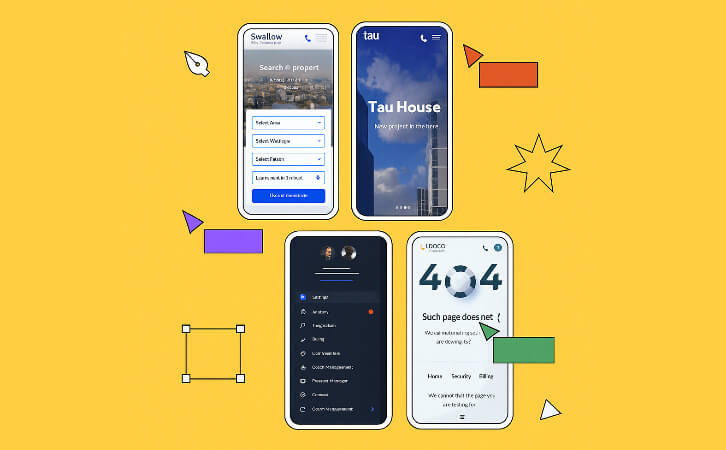
What’s Included in the Coursera Course?
No more wandering around piecing together random tutorials. Everything is organized for you—from basic tools to working on real-world projects.
- Realistic layouts and interactive prototypes. You’ll learn how to move from low-fidelity sketches to high-fidelity mockups in Figma, then build clickable prototypes with gestures and animations—so realistic they can be used for user testing.
- Visual design and design systems. You’ll master the key elements of visual design—typography, color, iconography, and layout using grids—and learn how to apply and create design systems in practice.
- Testing and refinement. You’ll conduct your own usability study, collect feedback, analyze results, and improve your prototypes—then turn it all into a polished case study to showcase in your portfolio.
- Team collaboration and handoff. You’ll learn how to present your designs, run critique sessions, incorporate feedback, and properly hand off your final mockups to engineers.
What Will You Gain After the Course?
- Mastery of creating layouts and high-fidelity prototypes in Figma
- Ability to apply visual design elements — typography, color, icons, and layouts
- Proficiency in design systems: organizing components, creating sticker sheets, and systematizing interfaces
- Skills in building interactive prototypes with gestures and animations in Figma
- Experience conducting usability research, collecting feedback, and iterating on designs
- Ability to hand off polished designs to developers and create case studies for your portfolio
Who Is This Course For?
- Those looking to switch careers but don’t know where to start
- Those interested in design but afraid they “won’t manage”
- Those who want to create neat, clear project presentations—even if they’re not designers
- Anyone who loves to learn and wants to master a modern, in-demand skill
The Main Thing—Don’t Be Afraid to Start
If you’re reading this, you already have an interest in design. Now it’s just about taking the first step. Many people hesitate: “Will I manage?”, “Is it too hard?”, “Is this even right for me?”—and end up putting it off. But all you need is to try opening Figma once, and you’ll see: it’s not that scary, and the process can actually be really fun.
The «Create High-Fidelity Designs and Prototypes in Figma» course by Coursera is a great starting point. It’s not just a set of lessons—it’s a full learning path that helps you grasp the basics, systematize your knowledge, and gradually move toward more advanced skills. This kind of start could be the beginning of something much bigger—a new hobby, freelancing career, or even a new profession.

