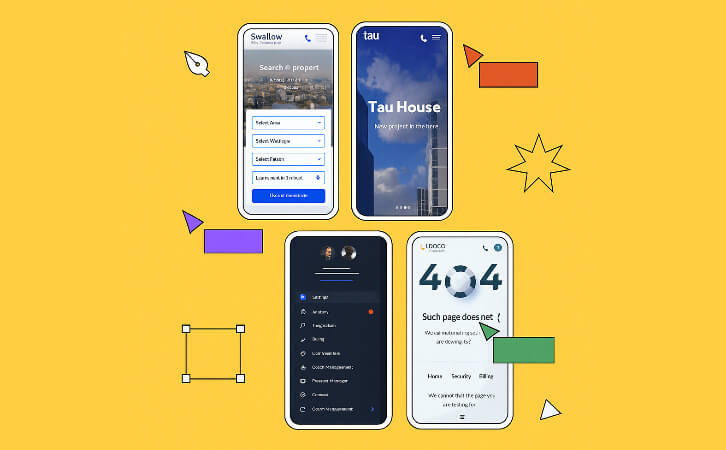Photoshop is a powerful tool for creating and editing visual content. It’s used for photo retouching, banner design, social media posts, web design, illustrations, and even 3D graphics. It’s essential both in professional environments and for personal creative projects. If you’re interested in design, want to present your ideas beautifully, or have simply wanted to understand graphics for a while — you’re in the right place. In this article, I’ll explain how you can master Photoshop from scratch and become a pro.
Why Photoshop is a Must-Have Skill
Photoshop isn’t just for editing photos — it’s a whole ecosystem. With it, you can:
- Create banners, posters, and presentations;
- Retouch and enhance photos;
- Design covers, website layouts, social media graphics, and much more;
- Work with 3D and animation (yes, that’s possible too!);
- Make money freelancing or get a job at a design studio.
Everyone uses this software — from major brands to bloggers. And the best part? You don’t need an art degree. All you need is motivation, a computer, and the right training.
Where to Start?
The «Adobe Graphic Designer Professional Certificate» course from Coursera isn’t just a bunch of video lessons — it’s a full-fledged step-by-step training program where:
- Learn the fundamentals of design: Understand key principles like composition, typography, and color theory to create visually appealing work.
- Integrate generative AI into your workflow: Discover how to use AI to enhance and accelerate your creative process.
- Edit and retouch images: Master Adobe Photoshop tools for photo enhancement and image manipulation.
- Create graphics and illustrations: Build your skills in Adobe Illustrator to produce compelling graphics and original illustrations.
- Design and manage documents: Learn to create and format professional documents that balance visual appeal with functionality.
- Work on real-world projects: Complete hands-on assignments such as choosing color and font combinations, building a brand kit and logo, designing marketing assets, and more.
- Build a professional portfolio: By the end of the program, you’ll have a job-ready portfolio showcasing your best work.
- Flexible learning schedule: Study at your own pace and enjoy lifetime access to all course materials.
- Bonus from Adobe: Get 3 months of free access to Adobe Express and an additional 4 months of free access to Adobe Creative Cloud to practice and complete your projects.
This course is perfect for aspiring designers who want to master modern tools and techniques in graphic design.

Why This Particular Course from Coursera?
Here are the top 5 reasons to choose this course:
- Structure — Clear and well-organized learning path. The program consists of five modules covering design fundamentals, Adobe Photoshop and Illustrator skills, generative AI tools, and professional document creation. Each module includes hands-on assignments to help you gradually build and solidify your skills.
- Support — Learn from industry experts. The courses are developed and taught by Adobe professionals, ensuring up-to-date content and real-world relevance. You’ll gain insights into best practices and tools used by top designers.
- Practice — Real-world projects for your portfolio. Throughout the program, you’ll complete projects like logo design, brand style guides, marketing materials, and photo editing. These will form a strong foundation for your professional portfolio.
- Relevance — Learn modern tools and techniques. You’ll work with the latest versions of Adobe Photoshop and Illustrator and explore how to use generative AI to enhance your creative process. The skills taught are aligned with current industry demands.
- Flexibility — Learn on your own schedule. You can take the course anytime, balancing your studies with work or other responsibilities. Coursera offers 24/7 access to course materials and flexible assignment deadlines.
Who Is This Course For?
- Beginners who have never opened Photoshop — it starts from absolute zero.
- Photographers looking to edit photos professionally.
- SMM specialists and marketers who want to create eye-catching visuals.
- Freelancers looking to expand their skill set.
- Career switchers — design is booming and only going to grow.
Ready to Take the First Step?
If you feel the urge to start creating awesome visuals, work as a designer, or just learn one of the top creative tools — I highly recommend the «Adobe Graphic Designer Professional Certificate» course from Coursera. It’s 100% worth the investment.
Don’t put it off. Start now — and in a couple of months, you won’t even recognize your own work.